[This is the tenth post in a series. For a little background on the thinking behind this, please read this.]
In tenth grade, I took an art course called Visual Arts 2. The class had only six or at most eight students in it. For the most part, the students were all pretty talented, and our teacher – Ms. Poole – offered us a great deal of latitude about how we chose to tackle the various challenges she posed for us. While I was no sculptor or painter, I could draw a bit, and I also served as the class DJ. The studio was down in the basement of the school, and Ms. Poole had a turntable hooked up to speakers, and I would bring in records we would listen to while we worked. Usually Ms. Poole would circulate around the room, checking in on us and offering suggestions and encouragement. At other times, she would retreat to her office and putter on her cutting edge Apple Macintosh Plus. It was a brand new machine, and the school did not have too many of them, but she was dating the math teacher who also served as the computer guy, and thus on her desk sat this Mac.
As it was new, and computers were new, I mean no criticism of Ms. Poole to say she knew very little about how to use the Mac at the time, and since the computer guy was also her boyfriend at the time (they later married), she had extra reason to run for help quickly when she was stumped by something the machine did or didn’t to. While Macs were new to all of us, the kids in her class had been using various Apple II and TRS-80 machines for long enough that we snickered at how quickly Ms. Poole would run for help.
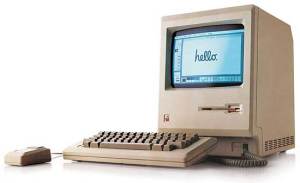 Macs back then, with their 9″ black & white CRT screens, usually ran some sort of screensaver to prevent “burn in.” Screensavers these days are elaborate, Technicolor programs built into the OS and run more for aesthetic purposes, but back when a Mac shipped with one megabyte of RAM, screensavers were purely functional add-ons. My school used a control panel that waited until a certain idle time had passed, and then turned the screen to black. No flying toasters, no animated clocks, just black. If one opened the settings panel for the program, one saw nothing but a text field where the desired idle time could be typed in, and an okay button. The delay was measured in seconds, and the default was three minutes, so the field started out with a 180 in it. At some point, I realized that there was no minimum, and that the program would accept a delay of zero. Thus when one typed, for example, ok, the machine would be dark, then as you typed o, the screen would light up, an o would appear, and then the screen would go dark. Then the k would prompt the screen again, the k would appear, and dark again. If you moved the mouse continuously, you could get the screen to stay on, too.
Macs back then, with their 9″ black & white CRT screens, usually ran some sort of screensaver to prevent “burn in.” Screensavers these days are elaborate, Technicolor programs built into the OS and run more for aesthetic purposes, but back when a Mac shipped with one megabyte of RAM, screensavers were purely functional add-ons. My school used a control panel that waited until a certain idle time had passed, and then turned the screen to black. No flying toasters, no animated clocks, just black. If one opened the settings panel for the program, one saw nothing but a text field where the desired idle time could be typed in, and an okay button. The delay was measured in seconds, and the default was three minutes, so the field started out with a 180 in it. At some point, I realized that there was no minimum, and that the program would accept a delay of zero. Thus when one typed, for example, ok, the machine would be dark, then as you typed o, the screen would light up, an o would appear, and then the screen would go dark. Then the k would prompt the screen again, the k would appear, and dark again. If you moved the mouse continuously, you could get the screen to stay on, too.
Armed with this knowledge, an idea dawned on me and I headed to art and waited for the right moment. One day while Ms. Poole was getting more coffee, I changed her screensaver delay to zero and returned to my seat. Ms. Poole returned, checked on us, and sat down at her desk. All of us chewed on our lips and stared at the floor as murmurs of confusion gave way to annoyed grumbling from around the corner as Ms. Poole confronted her screen’s desire to be solidly black. After a minute at most, she announced she was off to get the computer guy, and hustled down the hall. This was my cue to change the delay back to 180, which I did quickly before resuming my work. Sure enough, a few minutes later we heard Ms. Poole and the computer fellow coming down the hall, and she marched him into her office, pointed at the wayward Mac, gestured grandly, and said “Watch!” She tapped the space bar, the screen flicked on, and then of course it stayed on. The computer guy looked at the Mac, looked at the art teacher, looked at the Mac, and finally offered a cautious, “It’s working now.” Ms. Poole looked flustered and made some comment about machines always working when the repairmen are around, and apologized for dragging him down on a fool’s errand. The whole time, all of the students in the other room were struggling to stifle any fugitive guffaws.
In the coming months, I think I managed to pull this little stunt a half-dozen times, always being careful to have the timing seem random enough so the connection between the Mac and the VA2 class was not clear. Each time, our undeserving art teacher would scowl at her computer, vow not to seek help, give up, and summon the computer guy. And every time, once he arrived, the Mac was fine. I know this is a dumb waste of time to inflict on someone, but at fifteen it seemed mighty funny, and I guess I have some fifteen year old in me still, as I still laugh thinking about the look on her face when the machine would behave for her boyfriend having refused to behave for her. No lessons or morals to today’s story, just the petty pleasure of a proper prank from the dark ages of personal computing.
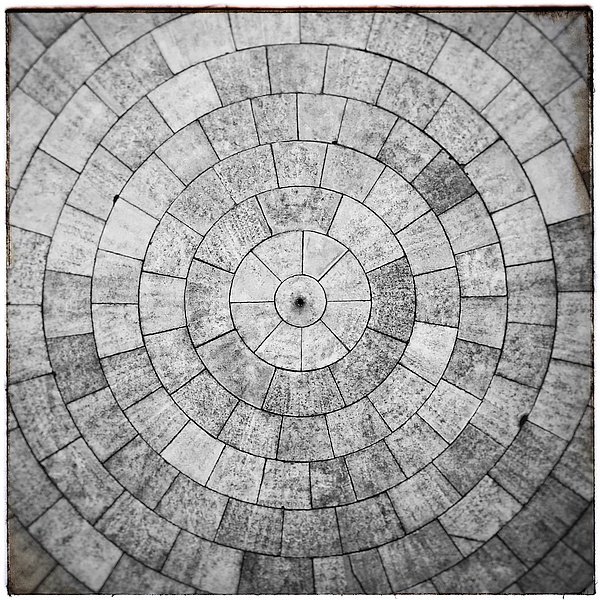
Giggle.
Ah, so you’re the joker who make my old TRS80 Model 4 choke every time I tried to save (back-up) my work on a floppy disc. There was no internet back then, so how did you do it?